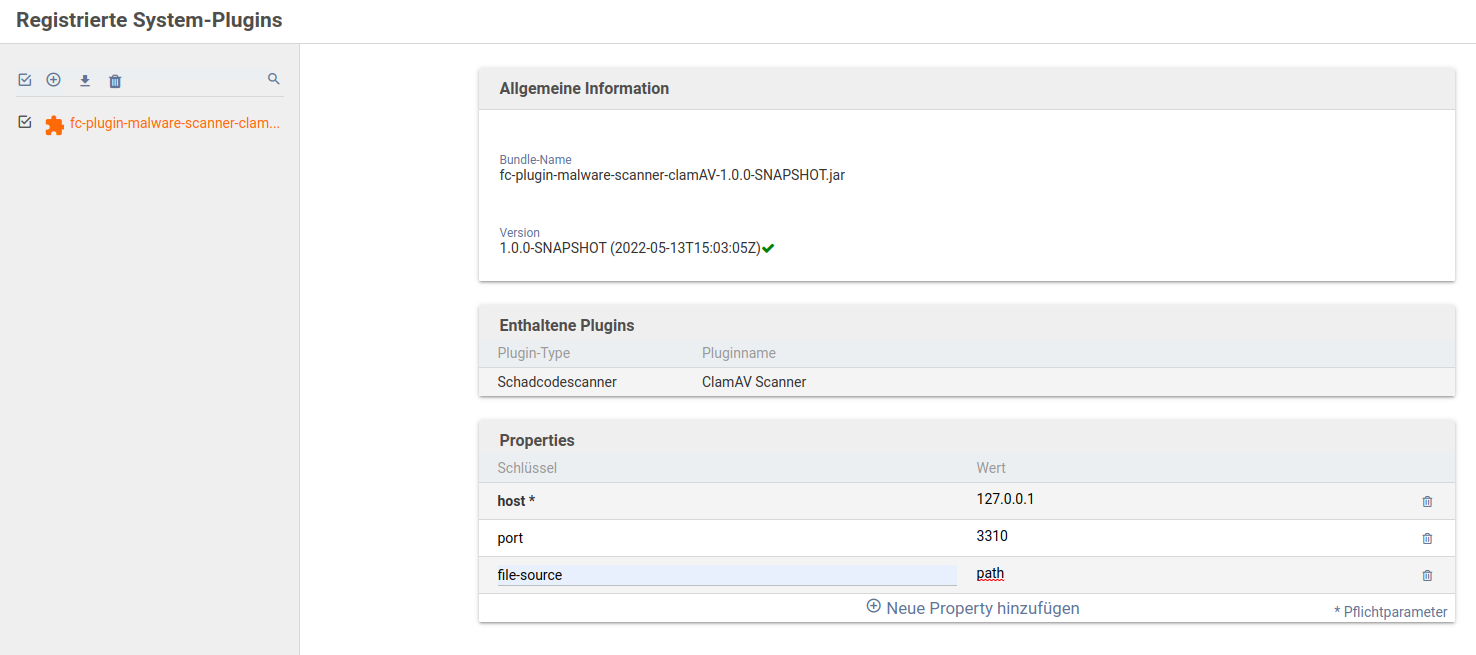ClamAV
Es ist möglich, hochgeladene Elemente im Backend sowie in ausgelieferten Formularen durch ClamAV auf Viren untersuchen zu lassen. Dazu wird dieses Plugin als aktiviertes System-Plugin benötigt sowie ein laufender ClamAV-Daemon Service der über TCP erreicht werden kann.
Nachdem dieses Plugin installiert wurde, muss es konfiguriert werden. Die Konfiguration besteht daraus, dass angegeben wird, auf welche host:port Kombination zugegriffen werden soll. Außerdem kann die Übertragung mit einem InputStream geschehen oder es wird direkt auf dem Pfad gearbeitet.
Konfiguration
ClamAV ist dafür gedacht, auf Linux basierten Servern zu laufen. Deswegen kann eine anderweitige Unterstützung unserseits nicht garantiert werden.
Folgende Konfigurationparameter gibt es:
- host (Erforderlich)
- Host-Name oder IP-Adresse des Servers auf dem ClamAV-Daemon läuft. Der standard Host ist 127.0.0.1, genau dann wenn ClamAV auf dem gleichen Server wie Xima® Formcycle läuft.
- port (Erforderlich)
- Der Standard Port von ClamAV-Daemon ist 3310. Falls der Port abweichen sollte, so muss dieser hier angepasst werden.
- file-source
- Standardmäßig wird das zu überprüfende Element per Javas InputStream übertragen. Falls hier der Wert path eingeben wird, wird direkt auf dem Pfad gearbeitet - wobei dafür der ClamAV-Daemon Service root Rechte besitzen muss.
Nach dem Speichern wird automatisch ein Ping-Test durchgeführt. Falls dieser fehlschlägt wird eine entsprechende Meldung angezeigt. In diesem Fall werden alle Uploads im Backend oder im Formular als fehlerhaft markiert - das Plugin sollte erst einmal deaktiviert werden und eine funktionierende Verbindung aufgebaut werden.
ClamAV Einstellungen
Im folgenden Abschnitt wird auf wichtige Konfigurationsschritte von ClamAV-Daemon eingegangen. Unser empfohlenes Szenario ist Xima® Formcycle und den ClamAV-Daemon Service auf dem selben Server zu installieren.
Da das eigentliche Virusscanning losgelöst von Xima® Formcycle stattfindet, sollte auf eine aktulle Virensignatur-Datenbank geachtet werden via freshclam.
Dieses Plugin überträgt die zu untersuchenden Elemente via TCP, was standardmäßig in ClamAV-Daemon deaktiviert ist. Zur Aktivierung muss die Konfigurationsdatei unter: /etc/clamav/clamd.conf bearbeitet werden.
Folgende Parameter müssen der Datei hinzugefügt werden:
- TCPAddr (Erforderlich)
- Soll hinzugefügt und mit dem Wert 127.0.0.1 angegeben werden.
- TCPSocket (Erforderlich)
- Soll hinzugefügt und mit dem Wert 3310 angegeben werden oder abweichend, falls der Port anderweitig genutzt werden soll.
- User
- Ist standardmäßig clamav und muss zu root geändert werden um dem ClamAV-Daemon Service root Rechte zu geben.
Damit dieses Plugin den ClamAV-Daemon Service ansprechen kann, muss der Service an der richtigen Stelle zuhören - in diesem Fall unter 127.0.0.1:3310. Das kann durch folgenden Befehl im Terminal überprüft werden: