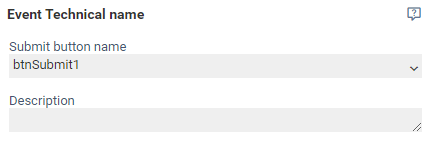Advanced submit button
This event occurs when the user submits the form using the selected submit button. Only the name of the submit button is considered here. If multiple submit buttons have the same name (such as "btnSubmit"), each of those buttons will trigger this event.
Parameters
- Submit button name
- Selection of the submit button in the form which must be pressed to trigger this event. There is also the possibility to select All submit buttons, which will trigger this event as soon as a submit button is pressed in the form.
System variables
Events of type Advanced submit button provide Systemvariables which can be used in subsequent actions.
Default variables
- [%$TRIGGER%]
- Can be used in the new workflow to access the data provided by the current event. This data will be returned as JSON. The individual values of the event can be accessed via JsonPath (see [%$TRIGGER.<JSON_PATH>%]).
- [%$TRIGGER.<JSON_PATH>%]
- Depending on the type of event, different information is provided via the event variables. Specific information of the event can be accessed via JsonPath. Which information the different event types provide can be seen via the infobox at the event.
Event specific variables
- [%$TRIGGER.buttonName%]
- Name of the submit button that was pressed.
- [%$TRIGGER.buttonQualifier%]
- Qualifier name of the submit button that was pressed. Corresponds to the name of the button bar in which the button is located.