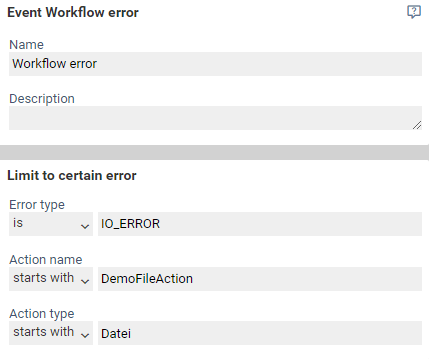Workflow error
This event occurs when an unhandled error occurs at any point in the workflow. An unhandled error is an error that has not been caught and handled by control actions such as "Handle Errors". If required, it is also possible to restrict the types of errors for which this event should be reacted to. If an unhandled error also occurs during the processing of this processing chain, no further error events are triggered.
Errors can occur in workflows. For example, if the form field containing the requester's email address is left blank, but this form field defines the recipient of an Email action, an error will occur when this action is executed. Such errors should be caught. Xima® Formcycle provides several ways to do this. For example, for the email example, the email form field can simply be marked as must field. For more complex error cases it is possible to add an event workflow error to the workflow graph.
Parameters
Limit to certain error
- Error type
- Restriction to one error type. It can be filtered if the input of the error type occurs or if it is directly the error type. If there is no input, all error types in the workflow will trigger the event, as long as no further restrictions are configured.
- Action name
- Configuration of the action name which must trigger the workflow error.
- Action type
- Type of the action which must trigger the workflow error.
System variables
Events of type Workflow error provide Systemvariables which can be used in subsequent actions.
Default variables
- [%$TRIGGER%]
- Can be used in the new workflow to access the data provided by the current event. This data will be returned as JSON. The individual values of the event can be accessed via JsonPath (see [%$TRIGGER.<JSON_PATH>%]).
- [%$TRIGGER.<JSON_PATH>%]
- Depending on the type of event, different information is provided via the event variables. Specific information of the event can be accessed via JsonPath. Which information the different event types provide can be seen via the infobox at the event.