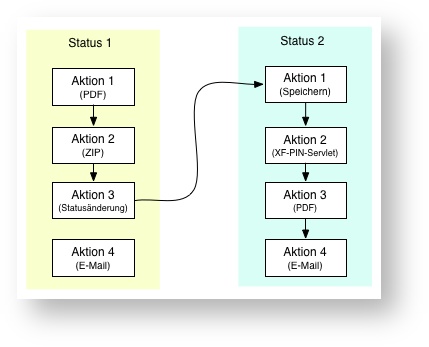Change state
Actions of type Change state allow you to transition from one state to another state.
When actions of this type have been executed successfully, all further actions from the old state will not be processed. The next processed action will be the first action of the new state.
Options
- Target state: Select the target state.
- Select a specific targe state
- Name of the target state: When this option is selected, a text field is displayed in which the name of the target state must be entered. This is especially intended for determining the target state via variable. If the determined state does not exist, the action will fail. If the determined state is exactly the state the form record is already in, the workflow will proceed with the next action. The result of the action ([%$<action name>.SUCCESS%]) is false in that case.