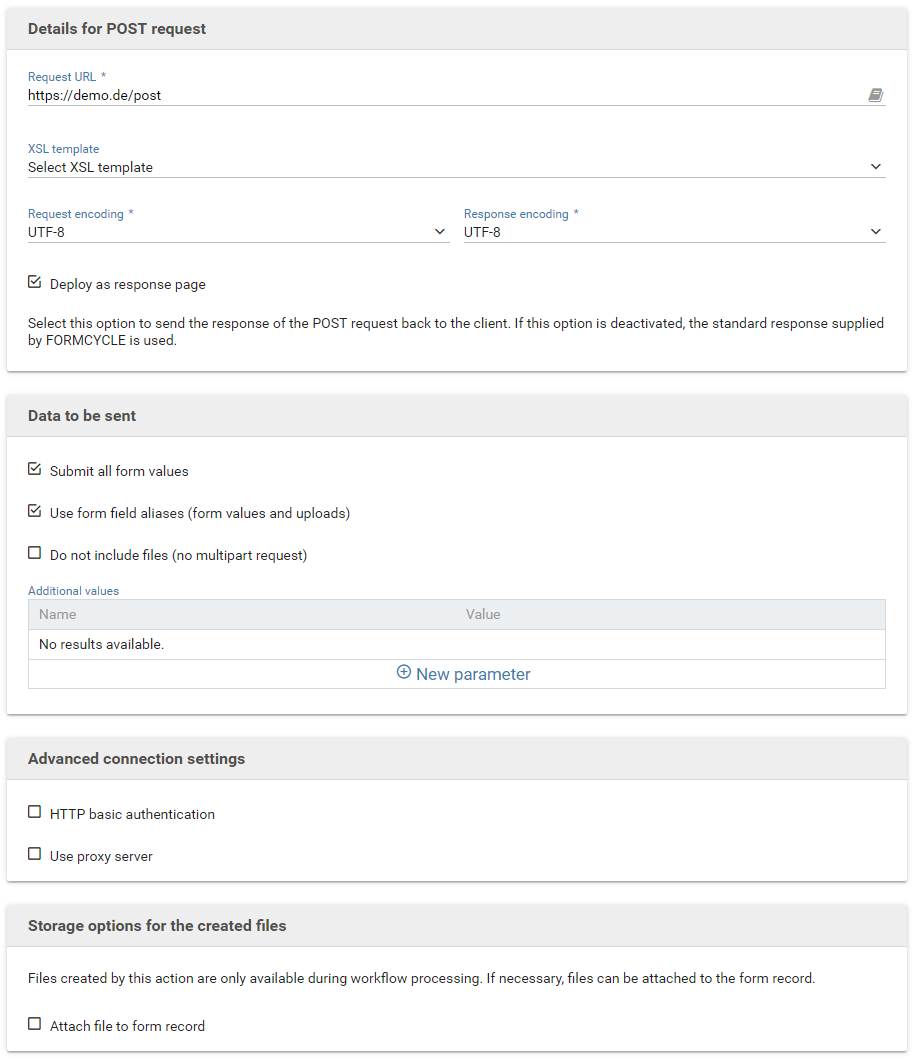POST request
Actions of type POST request allow you to send form data to the given URL and provide a general interface to other web services.
Details for POST request
- Request URL: The address to which the post request should be sent.
- XSL template: External web service usually return a response containing XML or HTML. Sometimes it may be necessary to evaluate this response. By using an XSL template the XML or HTML that has been returned can be modified or its format changed.
- Request character encoding: The character encoding for the body of the post request.
- Expected response character encoding: The character encoding of the response of the web service. It will be requested with Accept-Charset.
- Deploy as response page: Sends the response of the POST request back to the client. If this option is deactivated, the standard response supplied by FORMCYCLE is used.
Data to be sent
- Submit all form values: When this option is turned on, the values of all form fields will be send with the post request. The name of the form field is either its alias, or its name, when no alias has been set.
- Use form field aliases (form values and uploads): Form fields will be transferred using their aliases instead of their names.
- Do not send files: Controls whether files that have been uploaded via the form should be sent as well. When files are sent, the body will be of type multipart/mixed.
- Additional values: A list of URL parameters that should be added to the request URL. Commonly this is used for additional data required by the web service.
Advanced connection settings
- HTTP basic authentication: Uses HTTP basic authentication
- Name: Username for the URL
- Password: Password for the user
- Use proxy server: Forwarding to a proxy server
- Proxy server host name: Name of the proxy server
- Port: Port of the proxy server. Default is 80.
- Proxy authentication: Authentication at the proxy server
- Login: Username for the proxy server
- Password: Password for the proxy user
Storage options for the created files
- Attach file to form record: If this option is selected, files created in this action will be attached to the form record. Otherwise, they are only available for other actions within the workflow processing in the same state.