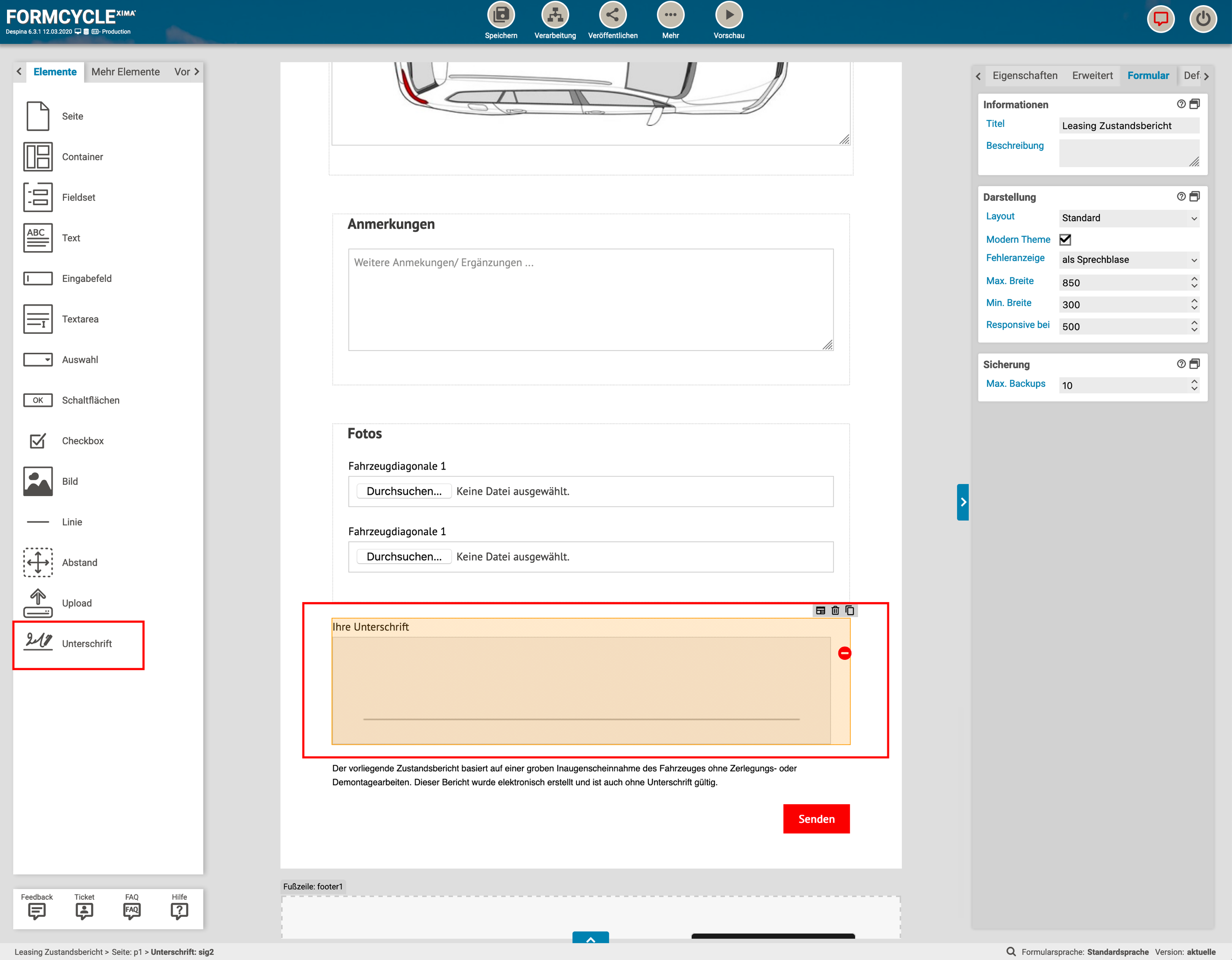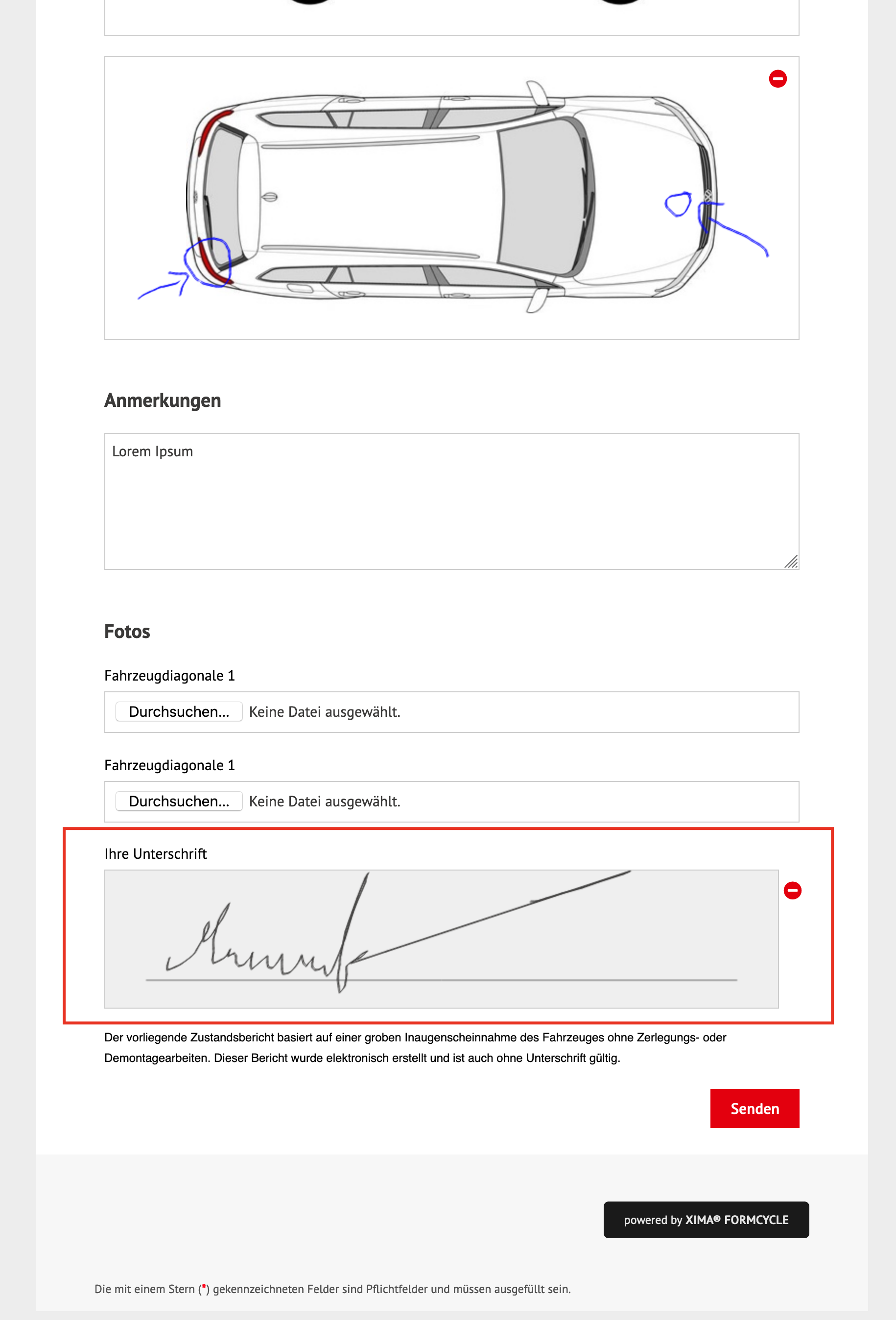Widget signature plugin
Content
[
Hide
]
The plugin provides a new input element in the designer and allows drawing with the mouse in a designated area and is intended as a digital signature field.
Functional description
The use of this element is particularly useful in combination with a touch screen or electronic pen input. After drawing the signature, the element generates an image file which is sent to the server as Base64 encoded text with the form.
Installation
The plugin can be installed as client plugin or system plugin. Instructions for installing plugins can be found here.
Used CSS classes
The element uses the following CSS classes:
- Signature element: .XSignature
- Container of the signature element: .CXSignature
Version history
2.2.3
- Fixes: Partial fix for redisplay of dynamic signatures
2.2.2
- Fixes: Change event is now triggered upon change
2.2.1
- Fixes: Validation and image errors
2.2.0
- Feature: Stroke color is now configurable in the designer
- Feature: Background image for the signature area is now configurable in the designer
2.1.0
- Internal version
2.0.6
- Fixes: Initialize signature widgets on all pages before printing. Signatures on pages initially not visible were sometimes missing in the printed PDF document. The fix requires FORMCYCLE 7.0.10+ and the print service 1.3.4+, but this plugin works with older versions.
2.0.5
- Fixes: Display error in form designer
2.0.4
- Fixes: Disable drawing in disabled signature field. Remove the delete button. Prevent Drag & Drop.
2.0.3
- Feature: Widget is now usable in condition properties in form desginer
2.0.2
- Fixes: Set new attribute data-name on the hidden textarea
2.0.1
- Fixes: Fix validation, add missing attribute validate-blur and data-force-validation
2.0.0
- Initial release for Xima® Formcycle version 7.