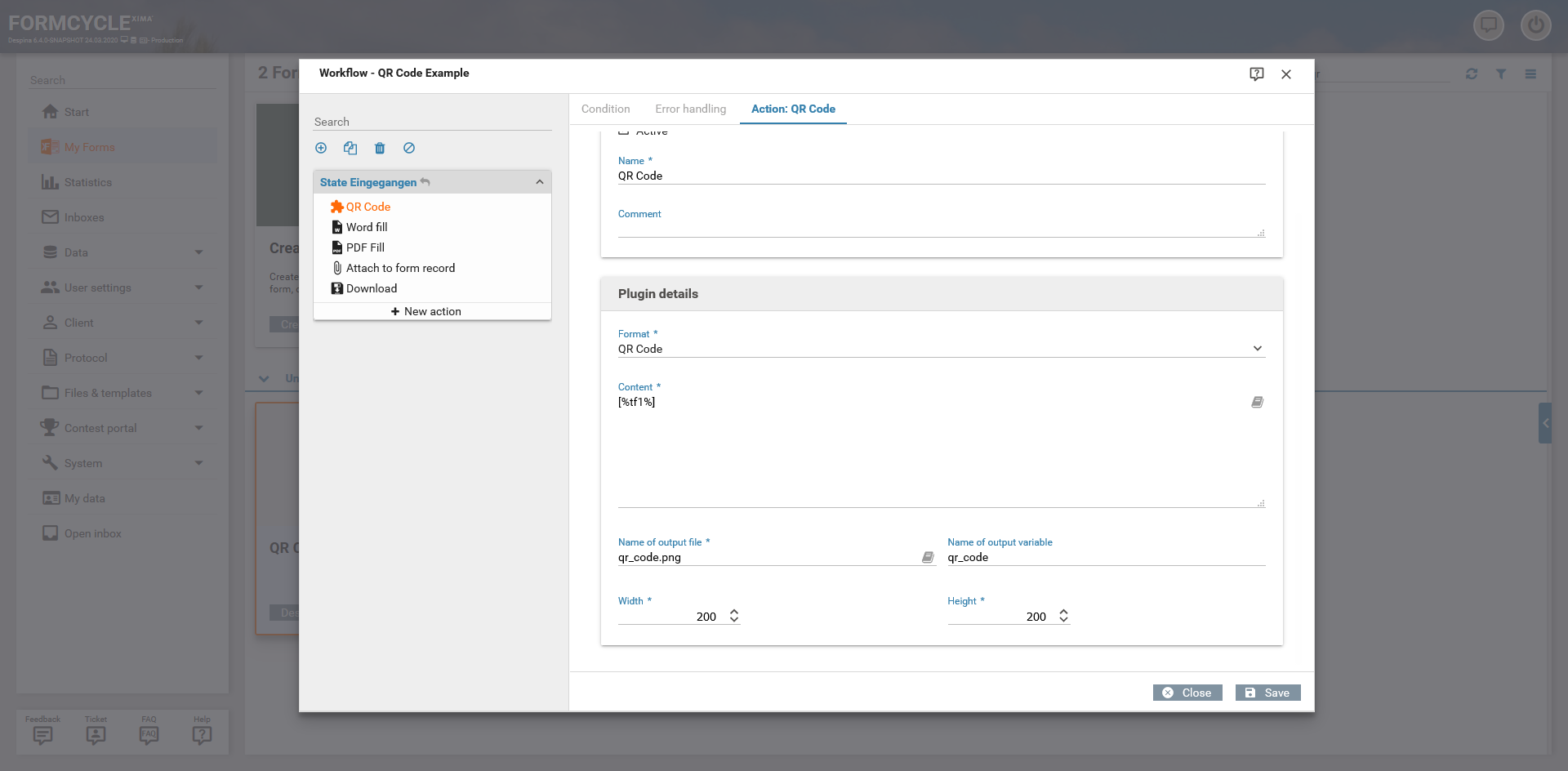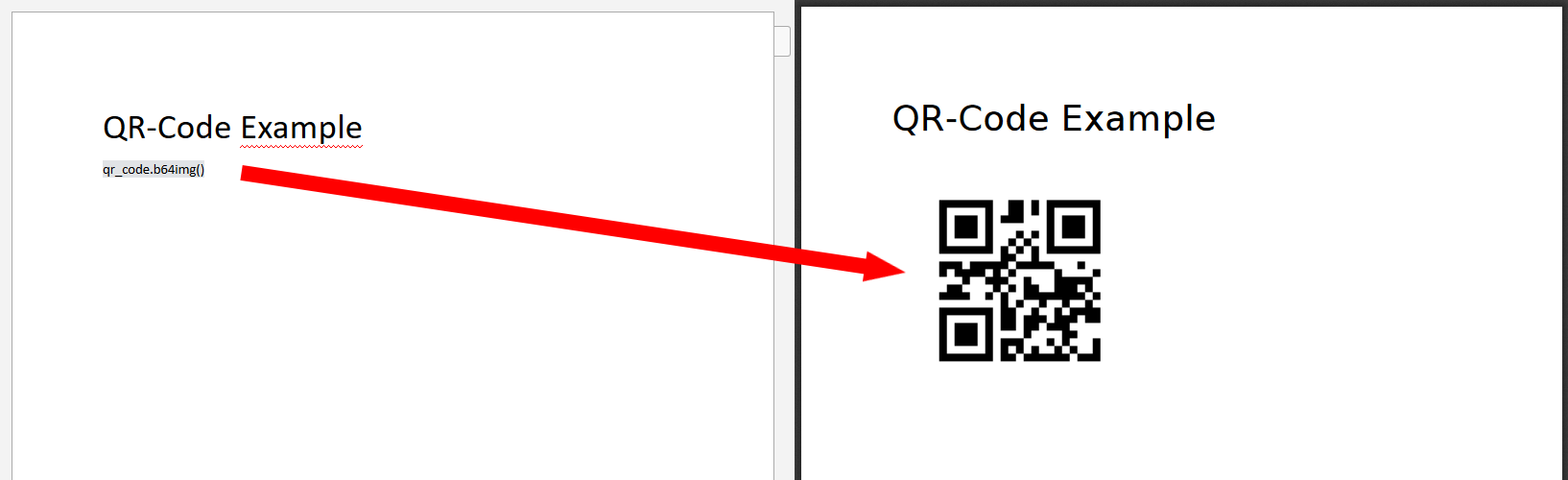Barcode plugin
Plugin download (requires login)
The Barcode plugin allows users to create barcodes (from form data). This plugin is subject to additional charge.
A plugin installation guide can be found here.
Plugin parameters
Configuration UI of the Barcode plugin. The content of the barcode can be generated from form input using placeholders. The output variable may be used for subsequent workflow actions such as Word (Fill) or PDF (Fill)
Including a QR code in a document using Word (Fill). On the left is a Word document containing a control element with the value of the barcode variable. For more information about how to fill Word documents look here. After the workflow processing has been executed with a barcode plugin action and a Word (Fill) action the document on the right is generated.
- Format (Mandatory)
Selction of the desired barcode format. The following formats are available: UPC-A, UPC-E, EAN-8, EAN-13, CODE 39, CODE 93, CODE 128, ITF, CODABAR, DATAMATRIX, PDF417, QR and AZTEC.
- Content (Mandatory)
The content that should be encoded. It can be generated with placeholders as seen in the figure. The content has to:- be non-empty
- conform to the selected format
- be the right size. It can not be too big (the max size depends on the format)
- If this is not the case an error will occur during plugin execution.
- Name of output file (Mandatory)
Name of the image file to be generated. The file extension has to be given. The following file extensions are possible: .png, .jpg, .jpeg, .bmp, .gif
- Name of output variable (optional)
The variable allows access to the image data (Base64 data) of the barcode. The variable name can not contain whitespaces. Other actions can access the image data via this variable, e.g. Word (Fill) or PDF (Fill) for including the barcode in documents. The syntax for including the image data is as follows:- Word (Fill): <Name of output variable>.b64img()
- PDF (Fill): <Name of output variable>-b64img
- Width (Mandatory)
Width of the barcode
- Height (Mandatory)
Height of the barcode